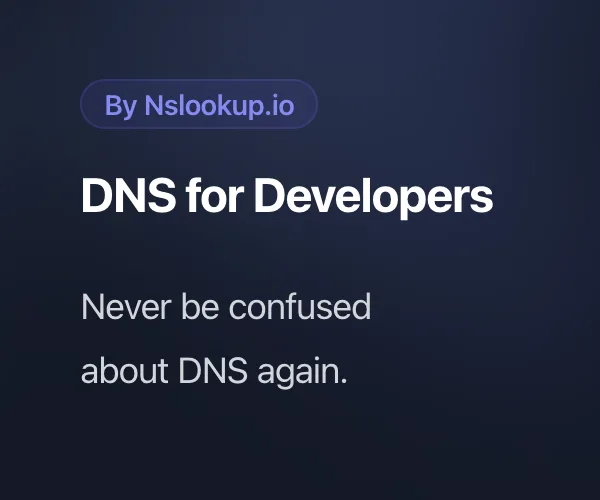It's well known by now that I'm a Google freak. I like what they have done with things like Gmail, Voice, and I'm always looking for more. I just discovered a pretty cool feature within Google Docs as I was updating a shared spreadsheet. It's something anyone can use and maybe of interest to blog writers and domain developers. It allows you to create a poll for your website or blog. It's simple to use and easily captures results. You can use a plain version like I have here or you can add one of 95 themes to it. Here's what it looks like.
And here's a sample of how the results look when you view them:
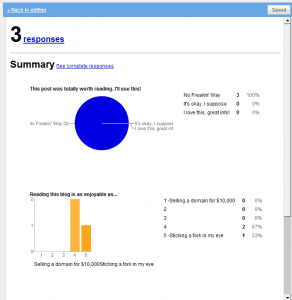
If you're interested in how to set it up, here are the quick and easy steps.
1. Select "Form" from the Google Docs "Create New" drop down menu.
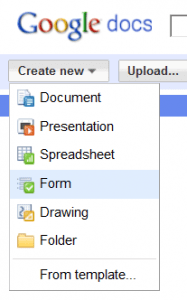
2. Next, fill out the questions and select the type of response you'll allow.
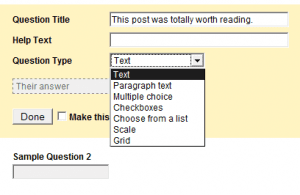
3. Click "More Actions" and "Embed". Just paste the code on your site or blog and it's that easy.
I haven't done any polls on this blog in the past, but I can certainly see how useful this can be. Not only on a blog, but any developed website could use this code to get a better view of the users. Let me know how you use it if you choose to.