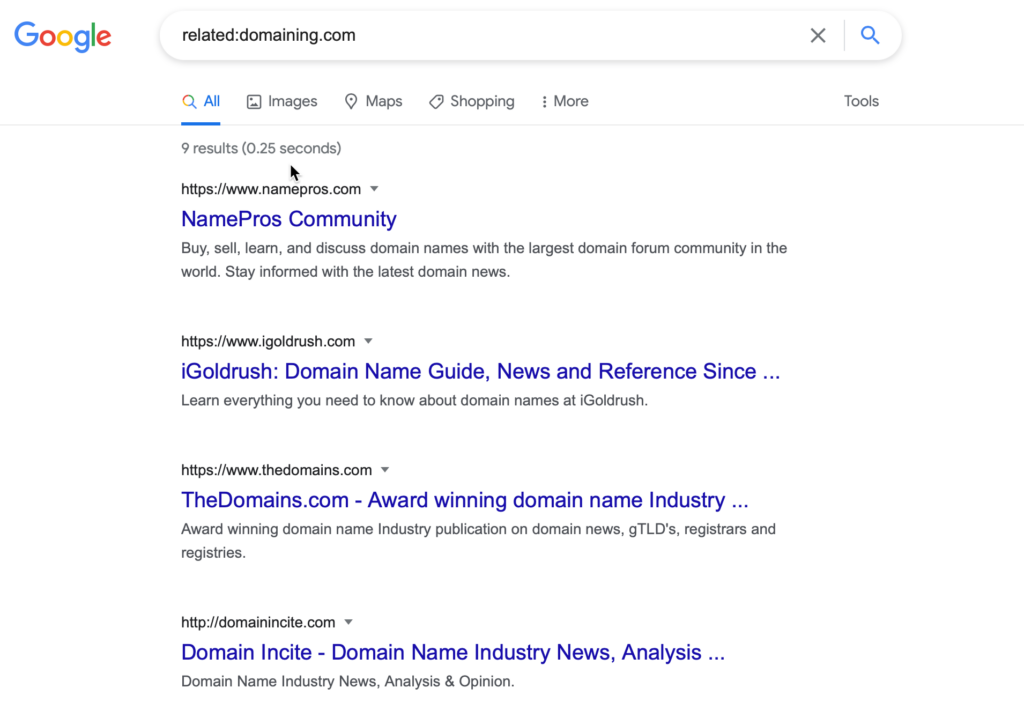You’ve got one or more domain names you are looking to sell for a profit. The first thing you need to do is identify some prospective buyers or leads. The most obvious way to start your list of leads is to do a search on the terms in Google. There are a few things you gain immediately by doing this.
Google Ads
First, you can see which businesses are advertising for your keywords or similar keywords as they will be listed in the first few top spots on the page and potentially the bottom of the page as well. Those advertisements are clearly marked with “Ad” in front of them. The importance of this is that there are people paying Google to present their add when those keywords are searched. What this means to you is that there are people who find value in those keywords and are willing to pay for them. These are good leads to start with.
Organic Search Results
Next, those websites that rank well organically, thanks to SEO, will be listed immediately following the ads. My experience has shown me that these business are not interested in purchasing a domain name for keywords they already rank well on. But no sweat, I get it. Now scroll 3, 4 or 5 pages into the search results. These are the folks that have a vested interest in improving their rank. They have probably been trying to score page one of Google for some time. Perhaps they once held the page one title but lost it to a competitor. While there is no guarantee that a keyword or key phrase domain will get you a page one placement, it certainly is a possibility. These search results should also be added to your list of leads.
But wait, there’s more…
Leverage Google Search Operators
Searching in Google is one thing, but if you want to take it to a new level, they make it fairly easy for you to do so.
Broad Match – Typing in a term as we demonstrated above, is considered broad match. That is, typing in the key words or your search with no additional characters or qualifiers. Simply typing in the term: Travel To Ireland
Exact Match – If you are looking for Google results that are an exact match of your term, then you will enclose the search term in quotations. For example: “Travel To Ireland” will show only those results that match the term exactly.
Still not enough?
Related:
Suppose you already have some hot leads and want to find similar sites that you could contact the owners to gauge their interest in your domain name. Try the related: operator to find sites that are related to your primary target.
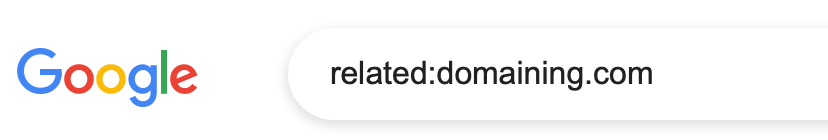
Using Domaining.com as are example input, we get the following results. Looks like SullysBlog.com has some work to do in the “related” category.
Intitle:
Find the websites that use your keywords in the title of their site. You now these are important keywords for them if they have them embedded in the title using the Intitle: operator. Chances are they are trying to create some SEO juice. That’s exactly the end user you are looking for.
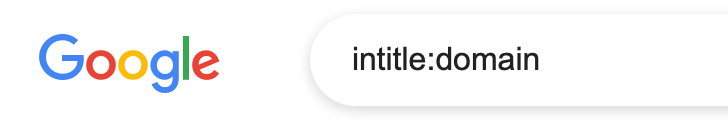
Inurl:
Another great operator is inurl: which will show all the results of your keyword used in URLs, be it the domain name or somewhere in the path.
These are all great tools to use and there are more where those came from. Have a look at the full list of Google Operators and experiment with ways to use them to build your list of leads. Here is the best documented list of this Google Advance Search Operators I could find, compiled by Dan Russell, computer scientist at Google.
Good luck and happy prospecting!