I love researching and finding domain names that I can hand register and flip for a profit. Let me be clear. I am not claiming that every name I find is a gem and I’m not claiming that everyone is a $2,000 resale. I’m also not claiming that I do this in a matter of days. Why all the disclaimers? Because far too many people like to promote easy money in domaining. I think that’s a load of crap. There is nothing “easy” about it.
Sure, you’ll see tweets or Facebook posts about some crazy sale that will get you hyped up with excitement. Even if it was a hand reg registered yesterday and sold today for $2,000, I can promise you that same person has a portfolio of domains that aren’t selling and renewal costs are crewing away at that $2,000. I just want to be realistic for those that are new to the industry. At the same time, there is money to be made in this area if you can refine your skills.
One key component that I have found helpful has been to track my outbound emails when selling my domains. Even if it’s a simple spreadsheet, I encourage you to track every sales email you send. It serves multiple purposes.
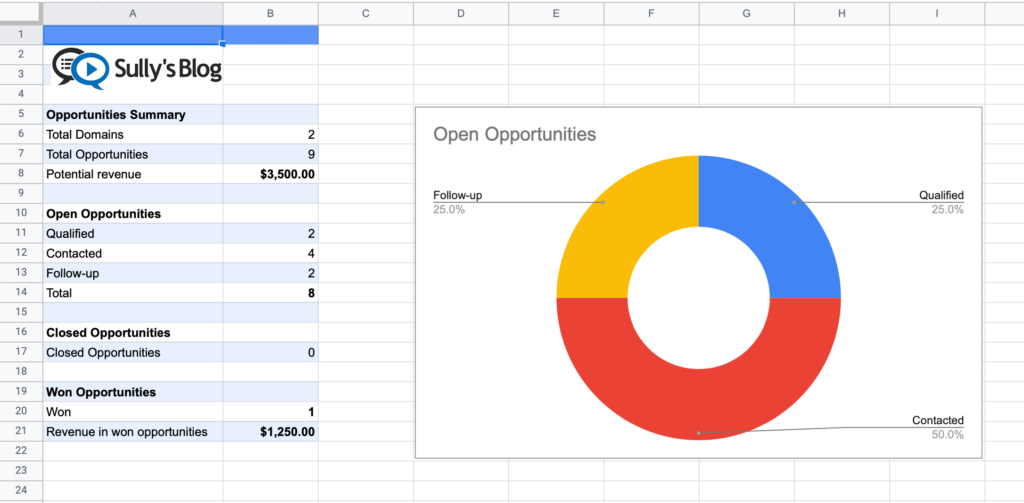
First, it allows you to see how much work you are putting in and fine tune your focus
You’ll have a complete record of everyone you contacted for each of your domains. If you find that certain domains take 100 emails to generate any interest while others take only 25, maybe you need to shift your focus on the type of names you are investing in.
Second, you have a great list of leads
Tracking all your outbound domain sales emails provides you with a great list of leads. You’ve put in the work and researched prospects for dozens of different names. Now you can refer back to that list when you have similar names that are for sale in the niche or industry.
Third, you reduce errors
Before I began tracking my emails, I would run through Google results and send out emails. Sometimes, I annoyingly emailed the same person or company twice about the same domain name. How unprofessional is that? I felt like an idiot. It taught me to clean up my process and be more organized. Now there is no chance of making that same mistake again.
Fourth, see your progress
My favorite reason for doing this is to simply see my progress. How much money have I made? If you track your emails and mark the final sale price, you have a quick record of how you are doing.
Fifth, improve your ability to valuate your names.
As you track your emails and final sales over time, you’ll see how much you were able to sell your names for and gauge if they should be priced higher and lower. Just by tracking this you will intuitively start to get a feel for how much your domains can sell for. You’ll grow into the process and find you are becoming more accurate with your assessments. In the long run, this will save you loads of time and money.
Download Sully’s Free Tracker Template
You can grab a copy of the template I use. I’ve made it available on Google Sheets. Feel free to copy and modify any way you’d like. Make it work for you and your needs. You can get much more detailed and complete than I have here, but that’s up to you. I just want to provide you with a place to start and build the right habits in your domaining practice.
Get the Domain Tracking Template Here
These are the steps
It’s a pretty basic sheet, but this is how to use it:
- The “Domain Names to Track” sheet allows you to list the domain names and your asking price
- The “Lead Tracker” sheet is where you record each email you send including the template you use
- Be sure to update the “Opportunity Stage” field as well
- The “Summary” sheet pulls it all together in a nice picture for you.
I hope you find the sheet useful and again, feel free to modify and improve upon it as you like.


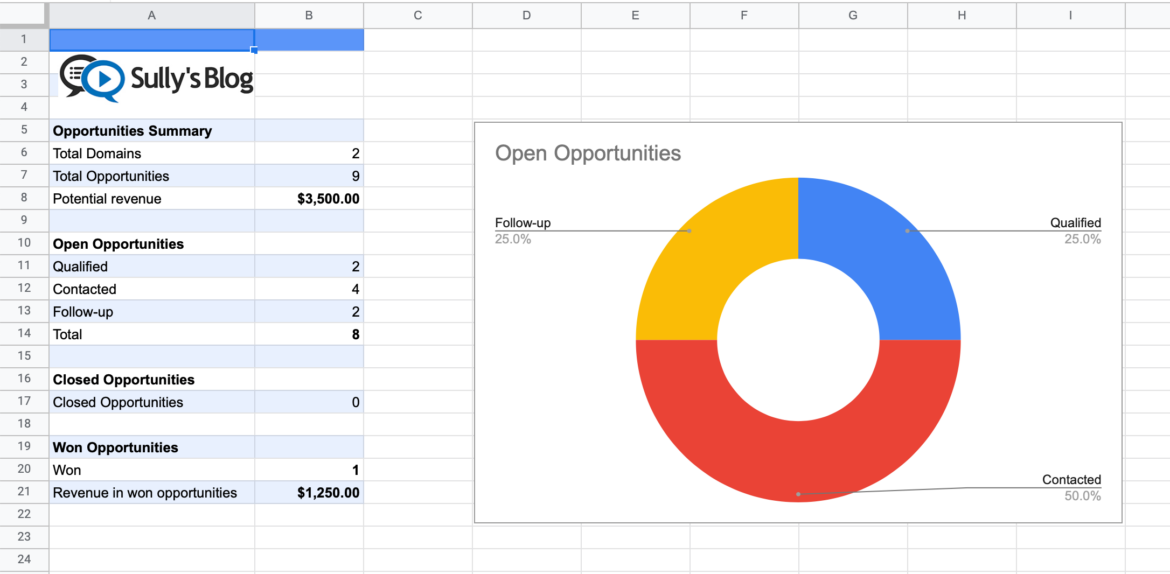
7 comments
Nice word any follow up template
I don’t have a follow up template, but I do use the comments section to track all correspondence including followup.